How to Clean a Flat Screen TV: A Step-by-Step Guide
Flat-screen TVs are an expensive investment, and keeping them clean is crucial to maintaining their performance and longevity. However, cleaning a flat-screen TV requires special care to avoid damage. In this guide, we will discuss the best practices for cleaning a flat-screen TV to keep it looking new and functioning properly.
Understanding the Risks of Cleaning a Flat Screen TV
Before diving into the cleaning process, it is essential to understand the risks associated with cleaning a flat-screen TV. Using the wrong materials or techniques can damage the screen and potentially void the warranty. Some risks include:
- Scratching the screen
- Streaking the screen
- Damage to the anti-glare coating
- Damage to the pixels
Necessary Tools for Cleaning a Flat Screen TV
To clean a flat-screen TV or crystal UHD TVs, you will need the following tools:
- Microfiber cloth
- Distilled water or a screen-cleaning solution
- Spray bottle
- Can of compressed air
- Soft-bristled brush
Preparing to Clean a Flat Screen TV
Before cleaning a flat-screen TV, it is important to unplug it from the power source. Additionally, you should wait for the TV to cool down before beginning the cleaning process.
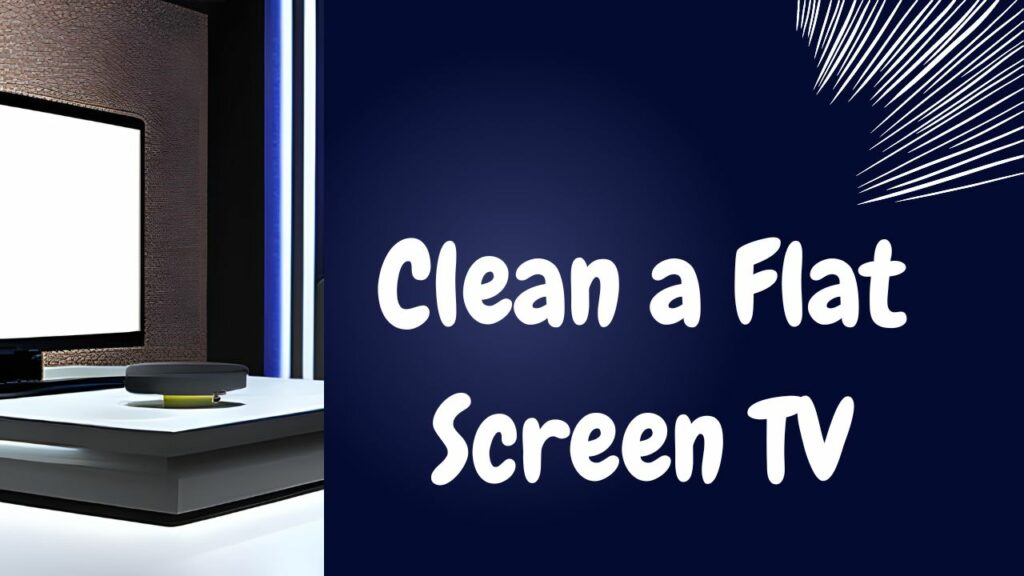
Best Way to Clean a Flat Screen TV
The best way to clean a flat-screen tv is given below:
- Dust the screen with a can of compressed air to remove any loose debris.
- Use a soft-bristled brush to remove any remaining dust from the screen and surrounding areas.
- Dampen a microfiber cloth with distilled water or screen cleaning solution. It is essential to use distilled water or a screen cleaning solution specifically designed for flat-screen TVs to avoid damaging the screen.
- Gently wipe the screen with the damp cloth in a circular motion, starting at the top and working your way down.
- Allow the screen to thoroughly dry before turning the television back on.
Cleaning Stubborn Stains on a Flat Screen TV
If there are stubborn stains on the screen, follow these additional steps:
- Dampen a microfiber cloth with distilled water or screen cleaning solution.
- Gently rub the affected area with the damp cloth in a circular motion.
- If the stain persists, apply a small amount of screen cleaning solution to the cloth and repeat the process.
- Allow the screen to dry completely before turning the TV back on.
Maintaining a Clean Flat Screen TV
To keep your flat-screen TV looking new and functioning properly, follow these tips:
- Dust the screen and surrounding areas regularly.
- Use a screen cleaning solution specifically designed for flat-screen TVs.
- Avoid spraying any liquids directly onto the screen.
- Do not use paper towels or any abrasive materials to clean the screen.
- Use caution when transporting the TV to avoid scratching or damaging the screen.
How do you clean flat-screen LED, LCD, OLED and plasma TVs?
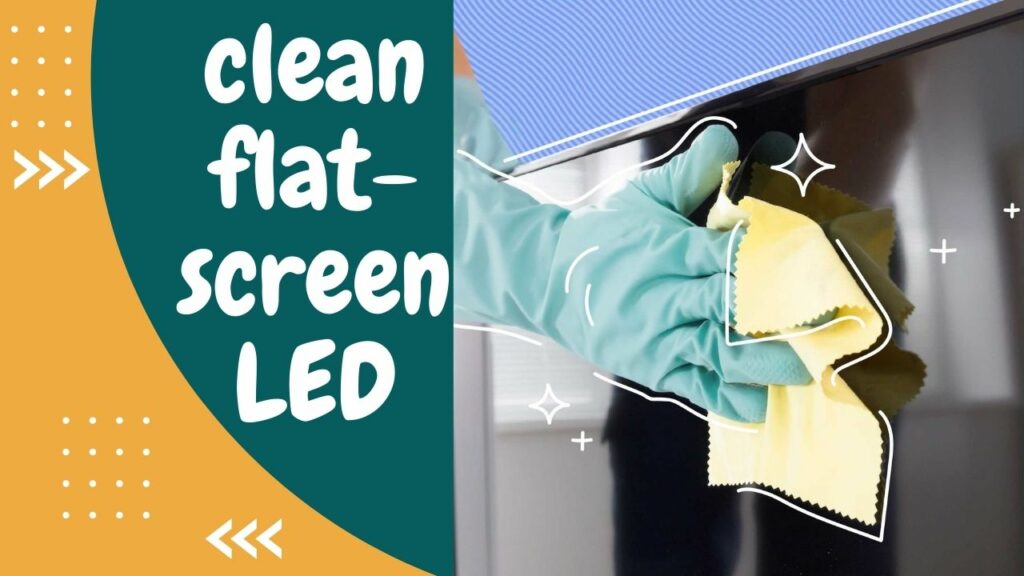
Cleaning a flat-screen TV requires special care to avoid damaging the delicate surface. Here’s how to clean flat-screen LED, LCD, OLED, and plasma TVs:
- Turn off the TV: Make sure the TV is turned off and unplugged before you start cleaning.
- Use a microfiber cloth: Start by using a dry, microfiber cloth to gently wipe the screen. Avoid using paper towels or other rough materials that could scratch the surface.
- Apply cleaning solution: If there are stubborn smudges or fingerprints on the screen, you can use a cleaning solution that is specifically designed for flat-screen TVs. Apply the solution to a clean, soft cloth and gently wipe the screen. Be careful not to let any excess solution drip into the TV’s components.
- Clean the edges and corners: Use a soft-bristled brush or a microfiber cloth to gently clean the edges and corners of the TV. Avoid using any abrasive materials that could scratch the surface.
- Remove dust: If there is dust on the TV, use a microfiber cloth or a soft-bristled brush to gently remove it. Do not use a vacuum cleaner or compressed air to remove dust, as this could damage the screen.
- Let it dry: Once you’ve finished cleaning, let the TV air dry for a few minutes before turning it back on. Avoid using a hairdryer or any other heating device to dry the screen, as the heat could damage the delicate surface.
Conclusion
In conclusion, cleaning a flat-screen Smart TV is a simple process, but it requires special care to avoid damage. By using the right tools and techniques, you can keep your TV looking new and functioning properly. Remember to dust the screen regularly, use a screen cleaning solution specifically designed for flat-screen TVs, and avoid using paper towels or any abrasive materials. With these tips, you can maintain your investment and enjoy the best possible viewing experience.
Frequently Asked Questions (FAQs)
Q.1 Can I use vinegar to clean my flat-screen TV?
No, you should not use vinegar to clean your flat-screen TV. Although vinegar is a common household cleaning solution, it can be too harsh for delicate flat screen surfaces. Instead, use a screen cleaning solution specifically designed for flat-screen TVs or distilled water.
Q.2 How can I safely clean the edges and corners of my flat-screen TV?
To clean the edges and corners of your flat-screen TV, use a microfiber cloth or soft-bristled brush. Avoid using any abrasive materials or solutions that could scratch or damage the surface. If there is stubborn dirt or grime, you can use a gentle cleaning solution and a soft-bristled brush to gently scrub the affected area.
Q.3 Can I use Windex to clean my flat-screen TV?
No, you should not use Windex or any other cleaning products that contain ammonia or alcohol to clean your flat-screen TV. These solutions can damage the screen and leave streaks or marks. It is best to use a screen cleaning solution or distilled water.



